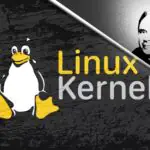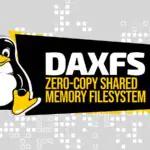Утилиты сжатия в Linux

1. Zip
Ниже перечислены основные утилиты, которые доступны для сжатия файлов
Формат для архивирования файлов: zip <filename> <source_files>
[root@destroyer zip_test]# zip test.zip mytest1.txt mytest2.txt mytest3.txt adding: mytest1.txt (deflated 92%) adding: mytest2.txt (deflated 92%) adding: mytest3.txt (deflated 92%) [root@destroyer zip_test]# ll total 16 -rw-r–r–. 1 root root 221 Mar 19 12:12 mytest1.txt -rw-r–r–. 1 root root 221 Mar 19 12:12 mytest2.txt -rw-r–r–. 1 root root 221 Mar 19 12:13 mytest3.txt -rw-r–r–. 1 root root 511 Mar 19 12:19 test.zip [root@destroyer zip_test]#
Формат для распаковки файлов: unzip <filename>.zip
[root@destroyer zip_test]# ll total 16 -rw-r–r–. 1 root root 221 Mar 19 12:12 mytest1.txt -rw-r–r–. 1 root root 221 Mar 19 12:12 mytest2.txt -rw-r–r–. 1 root root 221 Mar 19 12:13 mytest3.txt -rw-r–r–. 1 root root 511 Mar 19 12:19 test.zip [root@destroyer zip_test]# rm -f *.txt
Примечание: Удаление текстовых файлов для лучшего понимания темы, пожалуйста, не выполняйте эту команду в вашей среде.
[root@destroyer zip_test]# ll total 4 -rw-r–r–. 1 root root 511 Mar 19 12:10 test.zip [root@destroyer zip_test]# unzip test.zip Archive: test.zip inflating: mytest1.txt inflating: mytest2.txt inflating: mytest3.txt [root@destroyer zip_test]# ll total 16 -rw-r–r–. 1 root root 221 Mar 19 12:12 mytest1.txt -rw-r–r–. 1 root root 221 Mar 19 12:12 mytest2.txt -rw-r–r–. 1 root root 221 Mar 19 12:13 mytest3.txt -rw-r–r–. 1 root root 511 Mar 19 12:19 test.zip [root@destroyer zip_test]#
2. gzip
Формат для архивирования файлов: gzip
[root@destroyer zip_test]# ll total 12 -rw-r–r–. 1 root root 221 Mar 19 12:12 mytest1.txt -rw-r–r–. 1 root root 221 Mar 19 12:12 mytest2.txt -rw-r–r–. 1 root root 221 Mar 19 12:13 mytest3.txt [root@destroyer zip_test]# gzip mytest1.txt mytest2.txt mytest3.txt [root@destroyer zip_test]# ll total 12 -rw-r–r–. 1 root root 45 Mar 19 12:12 mytest1.txt.gz -rw-r–r–. 1 root root 45 Mar 19 12:12 mytest2.txt.gz -rw-r–r–. 1 root root 45 Mar 19 12:13 mytest3.txt.gz [root@destroyer zip_test]#
Формат для файлов GUNzipping: gunzip .gz
[root@destroyer zip_test]# ll total 12 -rw-r–r–. 1 root root 45 Mar 19 12:12 mytest1.txt.gz -rw-r–r–. 1 root root 45 Mar 19 12:12 mytest2.txt.gz -rw-r–r–. 1 root root 45 Mar 19 12:13 mytest3.txt.gz [root@destroyer zip_test]# gunzip mytest1.txt.gz [root@destroyer zip_test]# ll total 12 -rw-r–r–. 1 root root 221 Mar 19 12:12 mytest1.txt -rw-r–r–. 1 root root 45 Mar 19 12:12 mytest2.txt.gz -rw-r–r–. 1 root root 45 Mar 19 12:13 mytest3.txt.gz [root@destroyer zip_test]# gunzip mytest2.txt.gz mytest3.txt.gz [root@destroyer zip_test]# ll total 12 -rw-r–r–. 1 root root 221 Mar 19 12:12 mytest1.txt -rw-r–r–. 1 root root 221 Mar 19 12:12 mytest2.txt -rw-r–r–. 1 root root 221 Mar 19 12:13 mytest3.txt [root@destroyer zip_test]#
3. bzip2
Формат для архивирования файлов с помощью: bzip2
[root@destroyer zip_test]# ll total 12 -rw-r–r–. 1 root root 221 Mar 19 12:12 mytest1.txt -rw-r–r–. 1 root root 221 Mar 19 12:12 mytest2.txt -rw-r–r–. 1 root root 221 Mar 19 12:13 mytest3.txt [root@destroyer zip_test]# bzip2 mytest1.txt mytest2.txt mytest3.txt [root@destroyer zip_test]# ll total 12 -rw-r–r–. 1 root root 66 Mar 19 12:12 mytest1.txt.bz2 -rw-r–r–. 1 root root 66 Mar 19 12:12 mytest2.txt.bz2 -rw-r–r–. 1 root root 66 Mar 19 12:13 mytest3.txt.bz2
Формат BUNzipping файлов: bunzip2 .bz2
[root@destroyer zip_test]# ll total 12 -rw-r–r–. 1 root root 66 Mar 19 12:12 mytest1.txt.bz2 -rw-r–r–. 1 root root 66 Mar 19 12:12 mytest2.txt.bz2 -rw-r–r–. 1 root root 66 Mar 19 12:13 mytest3.txt.bz2 [root@destroyer zip_test]# bunzip2 mytest1.txt.bz2 [root@destroyer zip_test]# ll total 12 -rw-r–r–. 1 root root 221 Mar 19 12:12 mytest1.txt -rw-r–r–. 1 root root 66 Mar 19 12:12 mytest2.txt.bz2 -rw-r–r–. 1 root root 66 Mar 19 12:13 mytest3.txt.bz2 [root@destroyer zip_test]# bunzip2 mytest2.txt.bz2 mytest3.txt.bz2 [root@destroyer zip_test]# ll total 12 -rw-r–r–. 1 root root 221 Mar 19 12:12 mytest1.txt -rw-r–r–. 1 root root 221 Mar 19 12:12 mytest2.txt -rw-r–r–. 1 root root 221 Mar 19 12:13 mytest3.txt [root@destroyer zip_test]#
4. Команда Tar:
Формат для ведения tar из файлов: tar -cvf .tar
[root@destroyer zip_test]# ll total 12 -rw-r–r–. 1 root root 221 Mar 19 12:12 mytest1.txt -rw-r–r–. 1 root root 221 Mar 19 12:12 mytest2.txt -rw-r–r–. 1 root root 221 Mar 19 12:13 mytest3.txt [root@destroyer zip_test]# tar -cvf test.tar mytest1.txt mytest2.txt mytest3.txt mytest1.txt mytest2.txt mytest3.txt [root@destroyer zip_test]# ll total 24 -rw-r–r–. 1 root root 221 Mar 19 12:12 mytest1.txt -rw-r–r–. 1 root root 221 Mar 19 12:12 mytest2.txt -rw-r–r–. 1 root root 221 Mar 19 12:13 mytest3.txt -rw-r–r–. 1 root root 10240 Mar 19 12:59 test.tar [root@destroyer zip_test]#
Формат для распаковки файлов: tar -xvf
[root@destroyer zip_test]# ll total 24 -rw-r–r–. 1 root root 221 Mar 19 12:12 mytest1.txt -rw-r–r–. 1 root root 221 Mar 19 12:12 mytest2.txt -rw-r–r–. 1 root root 221 Mar 19 12:13 mytest3.txt -rw-r–r–. 1 root root 10240 Mar 19 12:59 test.tar [root@destroyer zip_test]# rm -f *.txt
Примечание: удаление файлов txt для лучшего понимания темы, прошу не выполнять эту команду в вашей среде.
[root@destroyer zip_test]# ll total 12 -rw-r–r–. 1 root root 10240 Mar 19 12:59 test.tar [root@destroyer zip_test]# [root@destroyer zip_test]# tar -xvf test.tar mytest1.txt mytest2.txt mytest3.txt [root@destroyer zip_test]# ll total 24 -rw-r–r–. 1 root root 221 Mar 19 12:12 mytest1.txt -rw-r–r–. 1 root root 221 Mar 19 12:12 mytest2.txt -rw-r–r–. 1 root root 221 Mar 19 12:13 mytest3.txt -rw-r–r–. 1 root root 10240 Mar 19 12:59 test.tar [root@destroyer zip_test]#
[root@destroyer zip_test]# tar -tvf test.tar -rw-r–r– root/root 221 2015-06-14 09:12 mytest1.txt -rw-r–r– root/root 221 2015-06-14 09:12 mytest2.txt -rw-r–r– root/root 221 2015-06-14 09:13 mytest3.txt [root@destroyer zip_test]#
Редактор: AndreyEx